Giant Narwhal Plushie Present
It was Nancy’s birthday recently and her cofounders Cappie and Hanna surprised her with a giant narwhal plushie. It’s our new mascot!
It came in a giant box

Here it is hard at work.

Here is a size reference. It’s AWESOME.

Logo Design Tips
After a few days of hard work, our logo was developed.
It started out ignonimously, like this

and rapidly progressed:


———————
Do you think hands-on projects are a great way to teach engineering?
Then do sign up for our mailing list by entering your email below:
(continued) then we started thinking about what it would look like in limited color settings, and what not just our mascot would look like but also our logo. The gradient lent a photorealistic effect to the narwhal, but looked vastly different on different devices and didn’t have a professional feel to it. We started on the lettering and added a gear to represent our interest in engineering and not just narwhals.

What really hit the point home for us was when a designer working for a fellow MIT Global Founders’ Skills Accelerator team showed us a printed circuitboard with a logo on it, as you might see for Adafruit, Pololu, or Sparkfun products. The logo was clearly visible and understandable in tiny size in a single color (white silkscreen on green board).
Below, you can see how taking that seriously immediately and drastically affected our design and resulted in a much cleaner and professional-looking logo. We’re still retaining the gradient narwhal as our mascot, but the following serves as our logo much better:

As you can see, the number of colors is reduced to three.
- Tip 1: Use as few colors as possible (if you are a hardware company, consider the scenario where you want to include your logo on a PCB)
- Tip 2: Consider the silhouette-inside-shape trick to convey two concepts at once and create a very compact yet meaningful and professional-looking logo
- Tip 3: Your logo should work well on both dark and light backgrounds
- Tip 4: Look at brands of well-known companies and similar niche companies for inspiration, as well as check out galleries like logopond.
Product Design Revision
In addition to logo design, we underwent a major mechanical revision last week, crunched out in time for user testing last Wednesday (August 7th). This was all Hanna’s hard work.
Before

After

We tested metal analog and plastic digital servos, the ES08s, to see if they would give us better results.

Adapting the code for these servos was more finicky than could be hoped — for instance, we realized that the digital servos sweep in the opposite direction of our nameless brand ebay servos, and ended up flipping their physical orientation which we found to be faster than troubleshooting the code. Here the top narwhal is drawn by nameless brand servos, while the bottom is drawn by digital servos. We are using rubber bands to help with the backlash / deadband inherent in the servo geartrain.

More visibly, we tested the topic of acrylic versus hardwood (masonite) as our main material.

From this we also learned that that the top couldn’t just sit there, it needs a retaining ring or else the weight of the arm on top will tip it off. The left revision has a tab and can be slid out and off while the right is the original design that can be lifted off.

We also worked at getting rid of the rubber bands and making a more convenient pen holder mechanism. Looks like it’ll be a 3d printed part for now. Here it is printed on the a Dimension with support material, although it needs to be able to be printed on the makerbot, up, or solidoodle printers for production. (sharpie model from GrabCAD by Michael Manhardt).


We also got advice from Adam that if we sell more than 100 units a month it’d be worth it in savings in plastic to invest in creating some molds from protomold.com.
User Testing Results
Last Wednesday (august 7th) we went over to Voyagers Inc, a local homeschooling coop, and tested our product with a handful of parents and children. We expected that students and parents would like the more professional IKEA-style transparent box over the more homebrew masonite/hardwood look. The pros of acrylic are that it can come in multiple colors, it will let LEDs shine through, and we know how to source it thanks to oneTesla. The cons are that it is brittle and not a great material environmentally (degrades very slowly).
Turns out almost everyone likes the masonite version better! This’ll be great to talk about the product design part of the curriculum. The masonite version is shown below:

We also tested the look of edX versus wordpress plugin versions of learning management systems (LMS) and also adafruit’s docuwiki format. We concluded that the wordpress LMS is definitely not sufficient. It was a tossup between edX and docuwiki who liked what best.
Pros and cons: docuwiki we could run on any old hosting service and scales readily and has a clean look that people find intuitive. However, it doesn’t support having users and any sort of assessment. edX on the other hand is expensive to host and deploy (both development time and hosting costs) but looks very professional. It also does not support user-generated content (ala instructables or skillshare, sharing what you’ve made).
We also found a major gap between middle schoolers and high schoolers in their ability to navigate the online courses right off the bat, with the most likely explanation simply being the amount of time they had spent online clicking around websites or using websites before.
We also learned that parents are willing to pay more for better quality drawings and that students were relatively picky about the drawing quality, more than we’d hoped. So we are pouring a lot more effort into finding ways to improve the drawing quality now. We tested using the servo horns instead of a pressfit custom lasercut spline mate to see if backlash was the issue and also modeled backlash in Octave and decided it probably isn’t the main issue. We may switch to a theremino-style robot as opposed to our current SCARA robot configuration and test if that provides better servo quality. Additionally, having the pen offset from the second linkage arm instead of directly in line messes up the inverse kinematics as well.
Encouragingly, everyone really liked playing with the interactive version.
From this we also learned that pouring time into making the face-drawing algorithm (arbitrary image input and path-finding / vectorizing) is probably not worth it. Especially for a short introductory course, we probably don’t want to go into things like the Canny edge detection image processing algorithms too much and instead introduce it in later lessons.
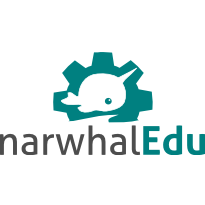
I am pretty sure you can makerbot that part. if you want, I can try it on mine .
.
Go team narwhal! It is cool to see your design process.
thanks avery! good luck with your own product design process on diybio stuff